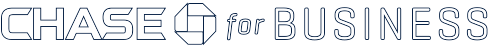Simple tools for managing your account
Manage your account
Get 24/7 online access to view all account details, manage settings, see statements, and more.
Set up auto pay
Schedule a repeating payment to be paid automatically, every month, on the date you choose.
Add employee cardsSame page link to footnote reference*
Set your employees' individual spending limits, and automatically earn rewards from their purchases.
Choose account alertsSame page link to footnote reference*
Stay on top of all account activity and keep your accounts safe with account alerts. Choose the alerts you want and how you'd like to receive them.
Make recurring paymentsSame page link to footnote reference*
Save time and avoid missed payments because your business bills are automatically paid.
Chase Mobile Banking®
The Chase Mobile app is easy to use and offers security with encryption technologySame page link to footnote reference*
How to get started with mobile banking
1 Get the app
Get the Chase Mobile app by texting "mobile" to 24273 for a link or find it in the app store.
2 Sign in
Sign in with your Chase Business Online username and password. If you don't already have a username and password, you can learn more.
3 Register your device
Choose "request an identification code" and how you'd like to get it. Enter the code and your password, then you're done.

With the Chase Mobile app, you can:
- Manage alertsSame page link to footnote reference* and paperless statements
- Pay bills or schedule when you want to pay billsSame page link to footnote reference*
- Transfer money across the country
- Locate an ATM or branch near you
- Make a deposit with Chase QuickDepositSMSame page link to footnote reference*
- Use Chase QuickPay® with Zelle® to get paid or send payments with just a U.S. mobile phone number or email addressSame page link to footnote reference*

Frequently Asked Questions
Learn more about Chase Mobile banking, text alerts and online banking with Chase.
- Sign in through Chase Mobile® app.
- Click "Deposit" on the menu.
- Choose the deposit account.
- Type in the check amount.
- Take pictures of the front and back of the check.
- Submit the deposit.
*Same page link returns to footnote reference Terms and Conditions
Adding An Employee Card: If any employees are allowed to use the account, they will be authorized users and will have equal charging privileges unless individual spending limits are established for them. You, as the Authorizing Officer, together with the business are responsible for any use of the account by you, an authorized user or anyone else permitted to use the account. You, together with the business, are responsible for repaying all balances on the account. All correspondence, including statements and notifications, will be sent to you as the Authorizing Officer. By requesting to add an employee cardholder to the account, you represent all information provided is accurate and is for persons with which the business has a relationship. You also represent that the business has permission to provide the employee information to Chase and to add the employee as a cardholder. If Chase determines any information provided is fraudulent, Chase has the right to close the account.
Account Alerts: Delivery of alerts may be delayed for various reasons including technology failures and capacity limitations. There is no charge from Chase, but message and data rates may apply.
Paying Bills Using A Credit Card: Please contact your service merchant for details on any fees that may be associated with paying your bill using a credit card.
Chase Mobile App: Chase Mobile® app is available for select mobile devices. Message and data rates may apply.
Chase QuickDepositSM is subject to deposit limits and funds are typically available by next business day. Deposit limits may change at any time. Other restrictions apply. See Chase.com/QuickDeposit or the Chase Mobile® app for limitations, terms, conditions and details. Chase Mobile® app is available for select mobile devices. Chase QuickDeposit is compatible with iPhone and iPad devices with iOS 11.0 and above. For Android devices, we recommend a 4-megapixel rear-facing camera with auto focus for the best performance. Enroll on the Chase Mobile® app. Message and data rates may apply.
Chase QuickPay® with Zelle®: Enrollment in Chase QuickPay® with Zelle® is required. Both parties need a U.S. bank account; only one needs an eligible Chase account. Funds are typically made available in minutes when the recipient’s email address or U.S. mobile number is already enrolled with Zelle (go to https://register.zellepay.com to view participating banks). Select transactions could take up to 3 business days. Enroll on the Chase mobile app or Chase Online. Limitations may apply. Message and data rates may apply.
Zelle and the Zelle related marks are wholly owned by Early Warning Services, LLC and are used herein under license.
Apple and the Apple logo are trademarks of Apple Inc., registered in the U.S. and other countries. App Store is a service mark of Apple Inc.
Google Play and the Google Play logo are trademarks of Google Inc.
Deposit card products are provided by JPMorgan Chase Bank, N.A. Member FDIC